|
Re: [BackupPC-users] Issues with Include and Exclude for a SMB backup
2013-10-11 17:05:02
David Williams <dwilliams AT dtw-consulting DOT com> wrote
on 10/11/2013 04:41:09 PM:
> Ok,
>
> Tried the following and still not working. I'd expect the following
> to just back up Users/dwilliams/My Photos, but still everything is
> getting backed up. I guess I am just not understanding how this
is
> supposed to work.
You very well may not. But take solace: this
may be one of the very highest FAQ issues. (Next to how to archive
an entire BackupPC server...)
There are two parts to the exclude. The first
part is the share name. That's the part that's labelled "key"
in the gui. In the case you included, it is set to "users".
Is "users" the name of the (SMB?) share you are using?
As I wrote in my previous message, start with "*"
for the key for now. That means that the excludes will be used on
*all* shares for this host. Either you only have one share, in which
case it does not matter, or you have more than one and we can deal with
that later.
In any case, once you have the key correct, you then
define the path that you want excluded. This would be the complete
path FROM THE ROOT OF THE SHARE!
Here's a concrete example from one of my servers (that
does *not* use a "*" for the key):
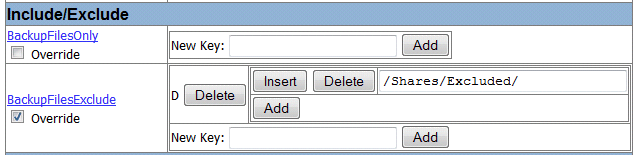
Key = D
Path = /Shares/Excluded
On my server, the share "D" is simply D:\.
Therefore, there is a folder on my server that is D:\Shares\Excluded
and everything in that folder is, you guessed it, excluded.
Note a few things: use UNIX slashes (which you
did) and keep in mind that UNIX is case-sensitive. I've never tested
the excludes for that, but I assume it *is* case-sensitive: it's
safer that way.
Also, GUI's are nice, but learn to love the configuration
files themselves. It's a *LOT* easier to make sure you have everything
correct that way, and moving exclusions to a new host is a very simple
cut and paste away.
Here's the relevant part from the above example:
$Conf{BackupFilesExclude} = {
'D' => [
'/Shares/Excluded/'
]
};
Feel free to examine your config file and modify it
to look more like that. But remember that exclusions are from the
path AS BACKUPPC SEES THEM: (possibly) case-sensitive, with / delimiters
and relative to the root of the SHARE, not necessarily of the Windows drive.
Also, check the XferLog that's generated for that
host. Here's an example of the first few lines of the above host:
incr backup started back to 2013-10-09 18:00:01 (backup
#84) for directory D
Connected to flow:873, remote version 30
Negotiated protocol version 28
Connected to module D
Sending args: --server --sender --numeric-ids --perms
--owner --group -D --links --hard-links --times --block-size=2048 --recursive
--one-file-system . .
Sent exclude: /Shares/Excluded
Notice that the exclude matches exactly what is in
the config file. Check and make sure the log matches what you think
you're telling it to do.
I hope that helps!
Tim Massey
------------------------------------------------------------------------------
October Webinars: Code for Performance
Free Intel webinars can help you accelerate application performance.
Explore tips for MPI, OpenMP, advanced profiling, and more. Get the most from
the latest Intel processors and coprocessors. See abstracts and register >
http://pubads.g.doubleclick.net/gampad/clk?id=60134071&iu=/4140/ostg.clktrk _______________________________________________
BackupPC-users mailing list
BackupPC-users AT lists.sourceforge DOT net
List: https://lists.sourceforge.net/lists/listinfo/backuppc-users
Wiki: http://backuppc.wiki.sourceforge.net
Project: http://backuppc.sourceforge.net/
|
|
|

