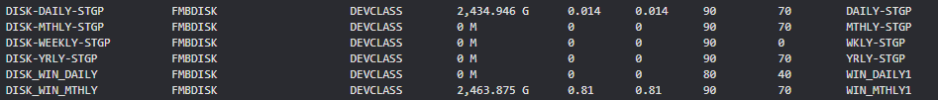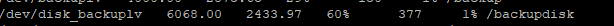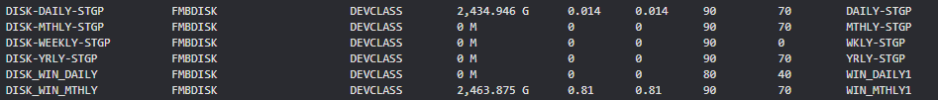Hallo Mac,
the value "lowmig=0" would "normally" empty the stgpool DISK-DAILY-STGP, because it overwrites your default value of 70 % for the stgpool (LowMigPct - see q stg disk-d* ).
To check the value "migdelay" (if not 0), pls enter in dsmadmc session: "q stg disk-d* f=d" and check the value for: "Migration Delay: x"
If the value is "0" (=default) then all is OK because no file/dir object is delayed.
Another reason for the ANR2111W could also be that the volumes used for the disk pool DISK-DAILY-STGP are not read-write (or read only).
So pls check also: q vol * stg=ISK-DAILY-STGP (with "f=d" as unfortunately we will not see the "access" value for a volume in the short output format )
Remark: So, as "f=d" will give us a lot of infos, i added a select statement to shorten the output.
Try the following command (in one line) fromyour TSM/ ISP dsmadmc session:
select substr(volume_name,1,10) as "MY-Volume", substr(access,1,11) as "Access" from volumes where stgpool_name='DISK-DAILY-STGP'
so far so good
rgds mm