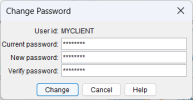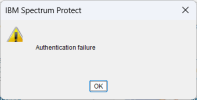Hi,
Server 8.1.17.0 on Linux
Client 8.1.17.0/8.1.20.0 on Windows 11
I'm not able to change my client node password using the windows client. I open the menu "Utilities > Change password", enter the current password and the new one twice. An error window pops up: "Authentication failure". After the third attempt the error window shows the message "ANS5844E Unable to update password".
The server logs the following error: "ANR0424W Session 250642 for node MY_CLIENT (1.2.3.4(58077)) refused - invalid password submitted."
I tried this with different windows clients, because one of our users told me, that he was unable to change his password.
Using the command line client dsmc, it is no problem to change the password:
Do you have any idea what could be wrong?
Dirk
Server 8.1.17.0 on Linux
Client 8.1.17.0/8.1.20.0 on Windows 11
I'm not able to change my client node password using the windows client. I open the menu "Utilities > Change password", enter the current password and the new one twice. An error window pops up: "Authentication failure". After the third attempt the error window shows the message "ANS5844E Unable to update password".
The server logs the following error: "ANR0424W Session 250642 for node MY_CLIENT (1.2.3.4(58077)) refused - invalid password submitted."
I tried this with different windows clients, because one of our users told me, that he was unable to change his password.
Using the command line client dsmc, it is no problem to change the password:
Protect> set password
Please enter password for user id "MY_CLIENT": **************
Please enter a new password:********
Enter new password for verification:********
Password updated.
Do you have any idea what could be wrong?
Dirk