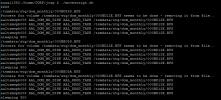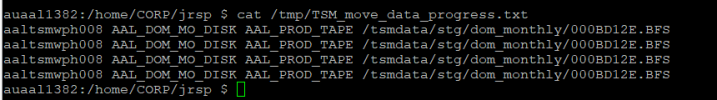rpandey
ADSM.ORG Member
Hi
I found below script for the move data. This script is for move data from one volume at time. I need same sort of script but able to move data from multiple volumes at time, sleeps then checks if the existing move is done prior to starting another batch.
Can expert person help me to fix this script?
#!/bin/bash
dsmadmc -se=StanzaName -id=admin -pa=XXXXXX -tab -dataonly=yes "select count(volume_name) from volumes where stgpool_name='SrcStgPool' and STATUS='FULL'"
for volume in $(dsmadmc -se=StanzaName -id=admin -pa=XXXXXX -tab -dataonly=yes "select 'MARKER',volume_name from volumes where stgpool_name='SrcStgPool' and STATUS='FULL'" |grep '^MARKER' | cut -b ; do
; do
echo ${volume}
dsmadmc -se=StanzaName -id=admin -pa=XXXXXX move data ${volume} stg=DestStgPool wait=yes
done
I found below script for the move data. This script is for move data from one volume at time. I need same sort of script but able to move data from multiple volumes at time, sleeps then checks if the existing move is done prior to starting another batch.
Can expert person help me to fix this script?
#!/bin/bash
dsmadmc -se=StanzaName -id=admin -pa=XXXXXX -tab -dataonly=yes "select count(volume_name) from volumes where stgpool_name='SrcStgPool' and STATUS='FULL'"
for volume in $(dsmadmc -se=StanzaName -id=admin -pa=XXXXXX -tab -dataonly=yes "select 'MARKER',volume_name from volumes where stgpool_name='SrcStgPool' and STATUS='FULL'" |grep '^MARKER' | cut -b
echo ${volume}
dsmadmc -se=StanzaName -id=admin -pa=XXXXXX move data ${volume} stg=DestStgPool wait=yes
done