Timmymic
Newcomer
- Joined
- Nov 11, 2015
- Messages
- 3
- Reaction score
- 0
- Points
- 0
First post here but have gotten alot of information from this forum so far so thank you all for that.
I took over a roll working on TSM and need a little help understanding how the managment classes work with the nodes and TSM so it knows what to back up and what to archieve. We have stuff that is supposed to be backed up for 7 years and I can see that in the MGMT classes but not sure if they are actually doing anything.
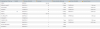
Where do I go to ensure this is doing what I am told it is doing?
Thank you!
I took over a roll working on TSM and need a little help understanding how the managment classes work with the nodes and TSM so it knows what to back up and what to archieve. We have stuff that is supposed to be backed up for 7 years and I can see that in the MGMT classes but not sure if they are actually doing anything.
Where do I go to ensure this is doing what I am told it is doing?
Thank you!



