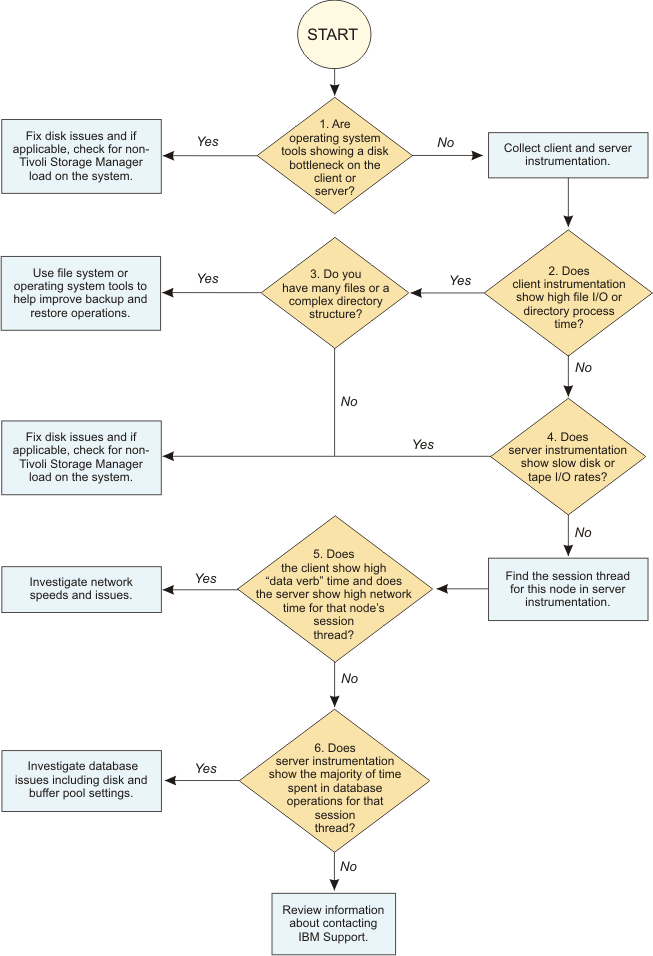Good morning,
We are testing TDP for SAP.
We have a TSM server conected over FC to Jaguar Generation 4 drives.
When we test the restore function of a DB of 250 GB, the restore rate is around 50 MB/s.
On the same host, when I test EMC Networker restore, I have around 300 MB/s.
Could you please tell how I can proceed to diagnose where the bottle neck is for this TDP restore?
Thanks in advance for your answers.
We are testing TDP for SAP.
We have a TSM server conected over FC to Jaguar Generation 4 drives.
When we test the restore function of a DB of 250 GB, the restore rate is around 50 MB/s.
On the same host, when I test EMC Networker restore, I have around 300 MB/s.
Could you please tell how I can proceed to diagnose where the bottle neck is for this TDP restore?
Thanks in advance for your answers.