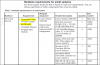Hello.
I'm running TSM 7.1.7 with TSM VE 8.1 and lately I've been trying out the new Directory storage pools but which seem to keep my TSM server CPU at 100% when backing up VM's, this didn't occur with DISK or FILE stgpools. I'm not seeing any high iops/disk, ram or network utilization problems at all, only extremely high CPU usage on the TSM server which seems to be dragging down the overall backup performance which was much better with prementioned older stgpool types. No high resource usage on the TSM VE server either. I even used deduplication with 4 processes (=4 cores on the CPU) when backing up to FILE stgpool.
TSM 7.1.7 server- Dell PE1950 server with 4 core E5410, 20GB RAM
I've already tried to turn off compression on the directory stgpool without any noticeable help but is the new Directory stgpool inline deduplication really that CPU resource heavy that prementioned E5410 will be a bottleneck?
Any thoughts/advice/recommendations etc are very welcome.
Thanks In Advance.
Teet Saar.
I'm running TSM 7.1.7 with TSM VE 8.1 and lately I've been trying out the new Directory storage pools but which seem to keep my TSM server CPU at 100% when backing up VM's, this didn't occur with DISK or FILE stgpools. I'm not seeing any high iops/disk, ram or network utilization problems at all, only extremely high CPU usage on the TSM server which seems to be dragging down the overall backup performance which was much better with prementioned older stgpool types. No high resource usage on the TSM VE server either. I even used deduplication with 4 processes (=4 cores on the CPU) when backing up to FILE stgpool.
TSM 7.1.7 server- Dell PE1950 server with 4 core E5410, 20GB RAM
I've already tried to turn off compression on the directory stgpool without any noticeable help but is the new Directory stgpool inline deduplication really that CPU resource heavy that prementioned E5410 will be a bottleneck?
Any thoughts/advice/recommendations etc are very welcome.
Thanks In Advance.
Teet Saar.