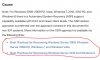Hello Experts,
I have a server x which need to be restored to server y and test the application, I am following the IBM document.
http://www-01.ibm.com/support/docview.wss?uid=swg21164812
steps followed: login into server y and tried to open the BA client of server x and restore the C drive and then the system state, I am getting the following error:

I have a server x which need to be restored to server y and test the application, I am following the IBM document.
http://www-01.ibm.com/support/docview.wss?uid=swg21164812
steps followed: login into server y and tried to open the BA client of server x and restore the C drive and then the system state, I am getting the following error: